Warrington Head Office
Phone: 01925 636 473
Email: admin@adelecarr.co.uk
Liverpool Office
Phone: 0151 832 9626
Chester Office
Phone: 01244 662 464
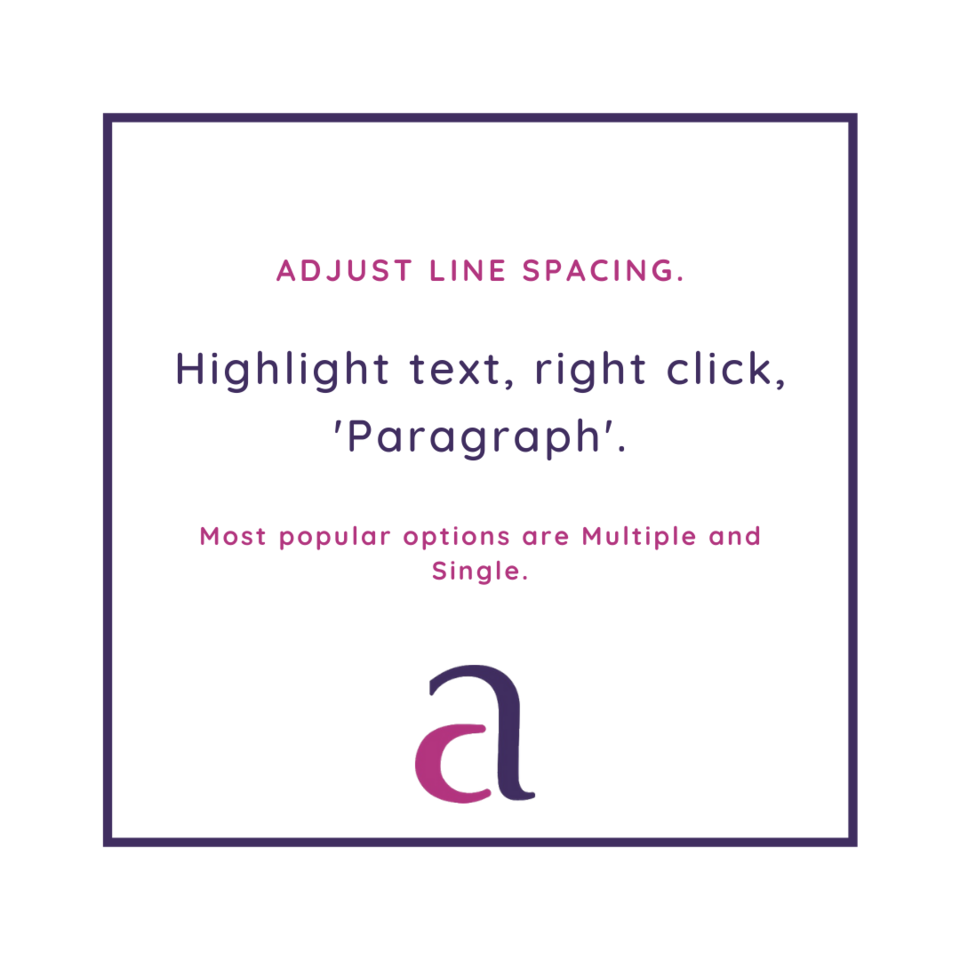
Everyone talks about having a CV and Cover Letter that's readable, but how? Adjusting the line spacing is a simple yet effective tool that can change how easy it is for the reader to understand what is written.
Play around with your options. You don't want your text to be too spaced out but equally it shouldn't be squashed together. The Multiple and Single options are the most popular.
To do this highlight the text you want to edit and right click. On the drop down list choose 'Paragraph'. This will bring up a box with various options for you to change how you want your lines and paragraphs displayed.
It is important to keep your whole document consistent. To highlight the whole text simply press Ctrl + A.